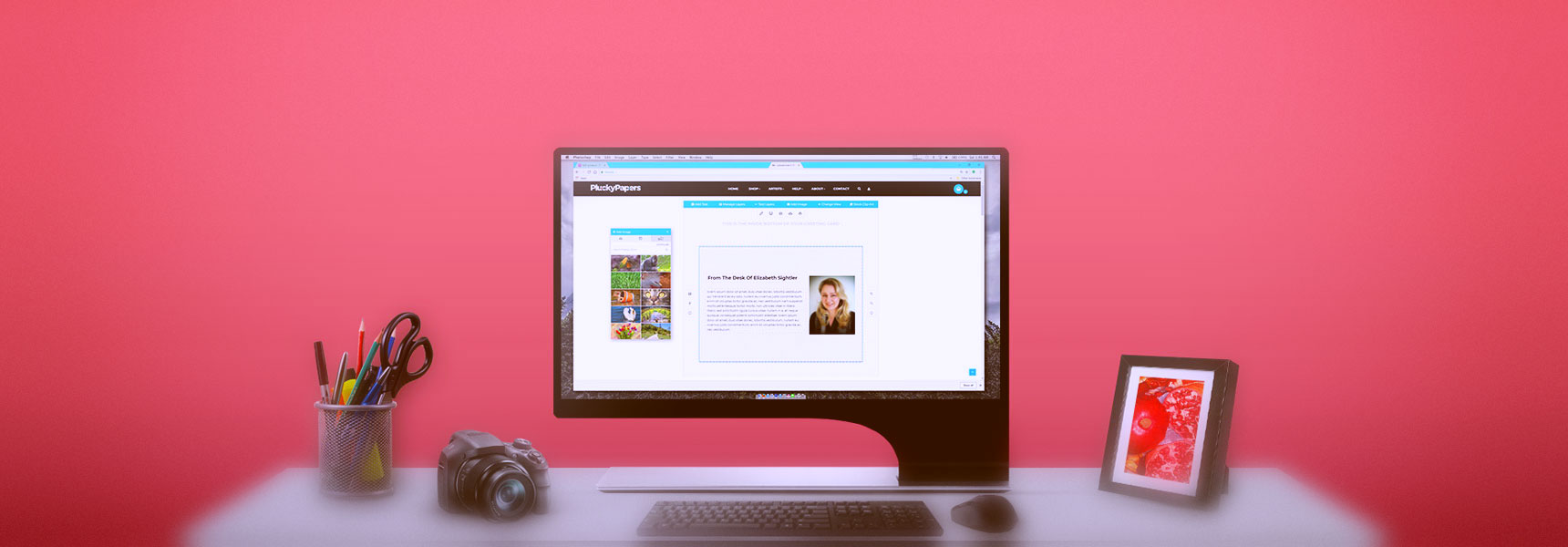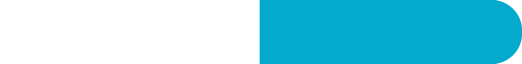Online Designer
Your Turn to get Creative
The Plucky Papers Online Designer allows you to customize and personalize any of the Plucky Papers stationary products… quickly and easily! Add a personalized message to the recipient that will be printed in either gorgeous color or stately black and white.
The Online Designer allows you to be as creative as you would like! Add both headline and body copy and then style your masterpiece by choosing from your favorite fonts and typefaces. Upload pictures and artwork from your computer or connect to Facebook and Instagram and choose from any image already in your library.
You can also connect to Pixabay, which is one of the worlds largest websites for sharing high-quality public domain photos, illustrations and vector graphics. Pixabay offers over 1 MILLION free photos that you can add to your Plucky Papers creation.
And finally, the Plucky Paper Online Designer features a diverse clip-art library that contains thousands of high-quality pictures for you to use ABSOLUTELY FREE of charge. To get started, just click the PERSONALIZE button for any Plucky Papers stationary product!
Online Design
Text & Copy
The Plucky Papers Online Designer allows you to easily add headline text and body copy and then manipulate it as you see fit. Change fonts, type size, type color and freely move and rotate text. The Plucky Papers Online Designer even has advanced features such as placing text on a curve as well as editing line and letter spacing (kerning).
Online Design
Pictures & Photos
The Online Designer also allows you to upload and add color or black and white photographs to be used in your creations. Upload from your computer or connect to Facebook, Instagram or Pixabay and upload photos from each respective library. Advanced editing offers differnt filters to further enhance your uploaded photographs.
Online Design
Free Artwork Libraries
The Online Designer includes access to 30 different libraries that feature diverse and tasteful artwork that you can use royalty free in your design. Artwork may then be further transformed, adjusted and colorized to your exact liking!
Online Design
Advanced Filters
Your photographs can be expertly edited using 14 differnt filters such as black & white, greyscale, sepiatone, monochrome, technacolor, kodachrome and several more. Additionally you can selectively adjust brightness and contrast and you may even remove white backgrounds to create a silhouette of your image!